mopsled's solution is more flexible if you building for iOS 8+. However, if you're looking for a pre-iOS 8 answer, here it is.
Thanks to Linuxios for pointing me to this question. The key is to use CATextLayer instead of UILabel.
Objective-C:
CGRect textRect = {0, 100, self.view.frame.size.width, 100}; // rect to display the view in
CATextLayer *textMask = [CATextLayer layer];
textMask.contentsScale = [UIScreen mainScreen].scale; // sets the layer's scale to the main screen scale
textMask.frame = (CGRect){CGPointZero, textRect.size};
textMask.foregroundColor = [UIColor whiteColor].CGColor; // an opaque color so that the mask covers the text
textMask.string = @"Text Mask"; // your text here
textMask.font = (__bridge CFTypeRef _Nullable)([UIFont systemFontOfSize:30]); // your font here
textMask.alignmentMode = kCAAlignmentCenter; // centered text
UIView* view = [[UIView alloc] initWithFrame:textRect];
view.backgroundColor = [UIColor blueColor];
view.layer.mask = textMask; // mask the view to the textMask
[self.view addSubview:view];
Swift:
let textRect = CGRect(x: 0, y: 100, width: view.frame.size.width, height: 100) // rect to display the view in
let textMask = CATextLayer()
textMask.contentsScale = UIScreen.mainScreen().scale // sets the layer's scale to the main screen scale
textMask.frame = CGRect(origin: CGPointZero, size: textRect.size)
textMask.foregroundColor = UIColor.whiteColor().CGColor // an opaque color so that the mask covers the text
textMask.string = "Text Mask" // your text here
textMask.font = UIFont.systemFontOfSize(30) // your font here
textMask.alignmentMode = kCAAlignmentCenter // centered text
let bgView = UIView(frame: textRect)
bgView.backgroundColor = UIColor.blueColor()
bgView.layer.mask = textMask // mask the view to the textMask
view.addSubview(bgView)