You can set the device you are working on as your test-device.
For example, I have the following configured for my AdView
<com.google.ads.AdView
android:id="@+id/adView"
android:layout_width="fill_parent"
android:layout_height="fill_parent"
ads:adUnitId="APP_ID"
ads:adSize="SMART_BANNER"
ads:loadAdOnCreate="true"
ads:testDevices="TEST_DEVICE_ID" />
When you fill in your TEST_DEVICE_ID from your Android device (there is plenty on the internet available on how to obtain TEST_DEVICE_ID, e.g.: here), you'll get your test-banners on your device, even if your app is on Google Play.
I compared my app installed on a test-device and an app installed on another device: The test-device got a test-ad, whereas the other device got a "real" ad. I just took some screenshots from my that might give you a better comparison.
Hereafter a screenshot from my production app on my test-device:
Hereafter a screenshot from my test app on my "test enabled" device:
Hereafter a screenshot from my test app on my "test disabled" device
Whether you add your device as test device in XML or code, I don't think it should matter. But anyway, screenshots above were for the XML implementation.