I'm using flux (7.0.0) and fluidcontent (4.0.0) on TYPO3 6.2. My content model is as follows, using the "Composite Pattern":
- There is a content element "row" (in different flavors), which is a container element, to contain more content elements. It has only one subcolumn of content.
- There are "leaf" content elements, to display the actual content. Examples would be "single image", "text", but also "row". Each of these leafs has a
widthas property.
The whole thing is rendered for bootstrap, and within each row, the children are just floated left.
My question is: How do I layout the content elements in the backend grid view to resemble the frontend output? It would be a great improvement if each content element would get a display-width added from its properties and be floated left.
The grid definition in the content element looks like this:
<flux:flexform.grid>
<flux:flexform.grid.row>
<flux:flexform.content name="rowcontent" label="{f:translate(id: 'row.column.label')}" />
</flux:flexform.grid.row>
</flux:flexform.grid>
An example of the current layout in the backend. Each of the image content elements has 25% width set to it. It would be much nicer, if they would be beside each other: