I have data in following format
ParentID GoalID GoalName
PId:0#Position:1#Level:1 31 Default Folder
PId:0#Position:2#Level:1 32 Folder 1
PId:0#Position:3#Level:1 33 Folder 2
PId:31#Position:1#Level:2 34 Sub-Folder in Default Folder
Here L1P1 means Level 1 and Position 1.
What I want is I want to sort this on the basis of level and position so the data will look like
ParentID GoalID GoalName
PId:0#Position:1#Level:1 31 Default Folder
PId:31#Position:1#Level:2 34 Sub-Folder in Default Folder
PId:0#Position:2#Level:1 32 Folder 1
PId:0#Position:3#Level:1 33 Folder 2
I have above data in XElement, and apply ordering but can't get desired output.
Ref: I also looked at this but no success
How do I achieve this.