I have such div, with such html, as here:
and little css:
#manufacturers-list{
width: 690px;
height: 980px;
max-height: 980px;
margin: 10px 0 0 0;
.man-area{
margin: 6px 0 0 6px;
width: 210px;
float: left;
ul, li{
margin: 0;
padding: 0 0 0 1px;
list-style-type: none;
}
ul{
padding: 0 0 0 10px;
}
}
// *:nth-child(3n+1) {
// clear: both;
// }
}
And in schema it looks so (left where i have red cross):
so everything is floated, but new element-line is only, after most max height block as in schema, but i need to style so, that blocks are floated without mind of max height block in line, how could i do this without js? only with css?