I had a text rotated in all browsers except in IE8. I tried to use this method (matrix):
-ms-filter: "progid:DXImageTransform.Microsoft.Matrix(M11=-2.755455294239536e-16, M12=-1.5, M21=1.5, M22=-2.755455294239536e-16, SizingMethod='auto expand')";
but it didn't work !! can someone help? is there anything new about this issue?