i am currently doing a tutorial on how to log in via google + account but im stuck in the first step. the tutorial im talking about is tutorial. i have a print screen of what i did but its not working  what seem to be wrong here? is there any other way to generate the same file without using the command prompt
what seem to be wrong here? is there any other way to generate the same file without using the command prompt
UPDATE
was able to run the line but it return a different result than that of in the tutorial it returned this one