I have a text '$170.00' and I want to apply this text to TextView as shown in image. How could be it possible.?? Any suggestion would be appreciated. Thanks in advance.
I have a text '$170.00' and I want to apply this text to TextView as shown in image. How could be it possible.?? Any suggestion would be appreciated. Thanks in advance.
1) Create a SpannableString from your original text
SpannableString string = new SpannableString(originalText)
2) Set a SuperscriptSpan and a RelativeSizeSpan for the $ symbol
string.setSpan(new SuperscriptSpan(), 0, 1, Spannable.SPAN_INCLUSIVE_EXCLUSIVE);
string.setSpan(new RelativeSizeSpan((0.5f), 0, 1, Spannable.SPAN_INCLUSIVE_EXCLUSIVE);
3) Leave the integer part alone.
4) Get the index for the decimal part and apply a SuperscriptSpan and a RelativeSizeSpan to it.
string.setSpan(new SuperscriptSpan(), originalText.lenght - 2, originalText.lenght - 1, Spannable.SPAN_INCLUSIVE_INCLUSIVE);
string.setSpan(new RelativeSizeSpan((0.5f), originalText.lenght - 2, originalText.lenght - 1, Spannable.SPAN_INCLUSIVE_INCLUSIVE);
5) Apply the SpannableString to the TextView
textView.setText(string);
Try it something like below.
((TextView)findViewById(R.id.text)).setText(Html.fromHtml("<sup>$</sup>170<sup>00</sup>"));
with sup the text is going UP and with sub the text is going down.
You can use SpannableString to format content of TextView:
Or you could use three different TextView in horizontal LinearLayout.
it will be done by spannable text what you want to do. but i dont know much about spannable text.
see here spannable on android for textView
may be this may give you some idea.
You can through layout XML as follows...
<RelativeLayout
android:layout_width="wrap_content"
android:layout_height="wrap_content" >
<TextView
android:id="@+id/first_text"
android:layout_width="wrap_content"
android:layout_height="wrap_content"
android:layout_alignTop="@+id/second_text"
android:text="$"
android:textSize="20sp" />
<TextView
android:id="@+id/second_text"
android:layout_width="wrap_content"
android:layout_height="wrap_content"
android:layout_toRightOf="@+id/first_text"
android:text="170"
android:includeFontPadding="false"
android:textSize="30sp" />
<TextView
android:id="@+id/third_text"
android:layout_width="wrap_content"
android:layout_height="wrap_content"
android:layout_alignTop="@+id/second_text"
android:layout_toRightOf="@+id/second_text"
android:text="OO"
android:textSize="20sp" />
</RelativeLayout>