I want to convert date to a specific format (e.g. en-US MM/dd/yyyy) and I am aware about normal method to parse it.
But in my case I'm unaware about the source date format. Source date format is subject to change as per server environment. It can be en-US or en-GB.
e.g. DateTime dt = DateTime.Now;
'dt' can be '27/03/2014' or '03/27/2014'.
How to convert the source date to en-US format if I don't know source date format?
(string format would be fine - MM/dd/yyyy e.g. "03/27/2014").