Whoa! It's huge! How do I change the size of it? I have made some search but only found how to change the font of the app title. Thanks a lot
Whoa! It's huge! How do I change the size of it? I have made some search but only found how to change the font of the app title. Thanks a lot
It depends on the system font settings.
If you set your textSize in sps, your TextViews will respect system font size settings. If you need the size to be fixed, use dps.