I have an android dialog with EditText in it.
When the user clicks the EditText, the keyboard is opened
but the dialog is shrink.
The dialog root background is a 9patch
I want it to be cut, meaning its corners won't be rounded but square.
Now, the user might think the shrink dialog is the dialog full size.
I want the keyboard to be laid on the dialog in a way the user will see the dialog is originally larger there are not visible fields.
I have tried this on the activity that opens the dialog:
mDialog.getWindow().setSoftInputMode(
WindowManager.LayoutParams.SOFT_INPUT_ADJUST_PAN);
manifest:
android:windowSoftInputMode="adjustPan"