I have a simple Tcl script that creates a window with a menu.
#! /usr/bin/tclsh
package require Tk
# Create the main message window
message .m -text {Hello Tcl!} -background white
pack .m -expand true -fill both -ipadx 100 -ipady 40
# Create the main menu bar with a Help-About entry
menu .menubar
menu .menubar.help -tearoff 0
.menubar add cascade -label Help -menu .menubar.help -underline 0
.menubar.help add command -label {About Hello ...} \
-accelerator F1 -underline 0 -command showAbout
# Define a procedure - an action for Help-About
proc showAbout {} {
tk_messageBox -message "Tcl/Tk\nHello Windows\nVersion 1.0" \
-title {About Hello}
}
# Configure the main window
wm title . {Hello Foundation Application}
. configure -menu .menubar -width 200 -height 150
bind . {<Key F1>} {showAbout}
If this script is run on Ubuntu using the Unity window manager the menu is placed on the window and not on the top-most bar (similiar to MacOSX) where other native programs put their menus. Like this:
Is this a limitation on Tcl/Tk or is there a way to make the menu behave more natively under Unity and be placed at the top of the screen not on the window?