I am learning to code in java, and using Eclipse, the android IDE as my code writing program. Whenever I create a new project, there is always a red exclamation mark on the icon for the main folder of my project in the project explorer section on the left side of the screen. Also, whenever I create a new class file, some of the code has an error in it, even when it shouldn't. One example of this is when I add the main method, with this code: public static void main(String[] args) I get the error "String cannot be resolved to a type".
There is also an automatically generated line of code at the beginning of the class which has an error in it: public class Class is giving me the error: "Implicit super constructor Object() is undefined for default constructor. Must define an explicit constructor" there is a red dotted line under the word "Class" in the code, so I assume its trying to tell me that's where the error is.
I am also getting an error in the code System.out.println();saying "System cannot be resolved".
I was able to create an integer without getting an error using this code: int number = 3;
I was able to use all this code mentioned above without getting an error before, I don't know what's wrong... Could I have changed some settings or something?
screenshot of eclipse