Use Css list-style-image Property.
HTML
<ul id="tabs">
<li class="active person">By Name</li>
<li class="book">By Specialty</li>
<li class="target">By Location</li>
</ul>
then CSS
ul#tabs li.person {
list-style-image: url('images/person.png');
}
ul#tabs li.book {
list-style-image: url('images/book.png');
}
ul#tabs li.target {
list-style-image: url('images/target.png');
}
UPDATE:
Instead of the above way, which might take a little more altering you could just change the background of the li and the using background-position property:
HTML
<ul id="tabs">
<li class="active person">By Name</li>
<li class="book">By Specialty</li>
<li class="target">By Location</li>
</ul>
then CSS
ul#tabs li.person {
background: #3C75C3 url('images/person.png') no-repeat;
background-position: 7px center;
}
ul#tabs li.book {
background: #3C75C3 url('images/person.png') no-repeat;
background-position: 7px center;
}
ul#tabs li.target {
background: #3C75C3 url('images/person.png') no-repeat;
background-position: 7px center;
}
EXAMPLE:
http://jsfiddle.net/Qw2Q7/57/