I realize this may be a small thing, but I enjoy being able to quickly switch between current tabs this way. I'm basically looking for how to put this in my .vimrc file. I've edited key bindings plenty for Sublime Text but not for Vim.
I'm using iTerm as the GUI.
Thanks for any davice!