When i am traversing the to src/main/app/ folder structure where i have the package.JSON & gruntfile, i am able to run npm install and grunt command. But when i am trying to run the mvn jetty:run and a property file in the root folder of the project when POM file is present, it is throwing error that it cannot run npm install in the folder structure src/main/app/.
This is the exact error:
[INFO] ------------------------------------------------------------------------
[ERROR] Failed to execute goal org.codehaus.mojo:exec-maven-plugin:1.2.1:exec (n
pminstall) on project my-abc-web: Command execution failed. Cannot
run program "npm" (in directory "C:\Users\Achyut_J01\Documents\GitHub\infras\my-abc\my-abc-web\src\main\app"): CreatePro
cess error=2, The system cannot find the file specified -> [Help 1]
It's a Windows Machine.