I'm trying to put inside a LinearLayout Horizontal some buttons, but I have the next result.
When they get to the right of the screen, they are not sorted under, they go on. I want that if the screen is small, they are ordered as follows.
Without cut any button.
Thank you. If you need my XML, tell me.