I recently finished a website in wordpress and modified a template a bit.
Now my customer wants a element before a text-links, so i tried adding a :before as shown
a:before {
content:url('triangle.png');
width:3px;
height:5px;
margin: 5px;
}
what it does, works great so far:
But my problem is that I have image links on my site as well, and it crashes my layout.
Is it possible to apply the a:before only for the links in the textarea ?