I get the answer based on this answer honors for @Tommy
CGSize size = finalImage.size;
int width = size.width;
int height = size.height;
// Create a suitable RGB+alpha bitmap context in BGRA colour space
CGColorSpaceRef colourSpace = CGColorSpaceCreateDeviceRGB();
unsigned char *memoryPool = (unsigned char *)calloc(width*height*4, 1);
CGContextRef context = CGBitmapContextCreate(memoryPool, width, height, 8, width * 4, colourSpace, kCGBitmapByteOrder32Big | kCGImageAlphaPremultipliedLast);
CGColorSpaceRelease(colourSpace);
// draw the current image to the newly created context
CGContextDrawImage(context, CGRectMake(0, 0, width, height), [finalImage CGImage]);
// run through every pixel, a scan line at a time...
for(int y = 0; y < height; y++)
{
// get a pointer to the start of this scan line
unsigned char *linePointer = &memoryPool[y * width * 4];
// step through the pixels one by one...
for(int x = 0; x < width; x++)
{
if(linePointer[3]){
linePointer[3]=255-linePointer[3];
}
linePointer += 4;
}
}
// get a CG image from the context, wrap that into a
// UIImage
CGImageRef cgImage = CGBitmapContextCreateImage(context);
UIImage *returnImage = [UIImage imageWithCGImage:cgImage];
// clean up
CGImageRelease(cgImage);
CGContextRelease(context);
free(memoryPool);
//use returnImage as you want