I'm currently using rails form_for to build a form, but I would like know if there is a way to use an custom icon as buttons for the form instead of the button like the below image.
 ...
...
This is what I did but it doesn't work.
_form.html.erb
<%= f.file_field :avatar, class: "test" %> #
.css
.test {
background: url('/images/icon.png') no-repeat left top;
}