I have just started to learn python and I encounter a problem while trying to produce a figure.
I have a large set of points (~ 42000) with X-Y-Z coordinates and with several variable associated (temperature, water content ...) I would like to plot all this stuff in one graph but it appears to be impossible with my level of python knowledge.. All these points are situated on a cartesian regular grid. So I wanted to produce a meshgrid grid with numpy but the I'm stuck .. Basically I want to transfrom 1D vector (X,Y,Z and T let's say) into a 3d grid with interpolated data. Is that possible ?
Could you please help me ?