I am attempting to make a sort of progress bar using HTML5 Canvas Arc's.
The issue I am having is that my arc has a dark outline around it which I cannot change the color of. Below is a picture showing what I mean.
The code I am using is as follows.
function drawArmor( percent ) {
var canvas = document.getElementById('ArmorCanvas');
var context = canvas.getContext('2d');
var radius = 36;
var startAngle = (3 * Math.PI) / 2;
var percentLeft = 1;
var endAngle = -(Math.PI/2) + (Math.PI * 2 ) * ( 1 - percent );
context.clearRect(0, 0, canvas.width, canvas.height);
context.lineWidth = 1;
context.lineCap = 1;
context.strokeStyle = '#FFF';
context.arc(100, 100, radius, startAngle, endAngle, true);
context.stroke();
}
function drawHealth( percent ) {
var HealthText = document.getElementById( "HealthText" );
HealthText.innerHTML = ( percent * 100 ) + "%";
var canvas = document.getElementById('HealthCanvas');
var context = canvas.getContext('2d');
var radius = 26;
var startAngle = (3 * Math.PI) / 2;
var endAngle = -(Math.PI/2) + (Math.PI * 2 ) * ( 1 - percent );
context.clearRect(0, 0, canvas.width, canvas.height);
context.lineWidth = 1;
context.lineCap = 1;
context.strokeStyle = '#00FE67';
context.arc(100, 100, radius, startAngle - 0.00001, endAngle + 0.00001, true);
context.stroke();
}
Any help is appreciated, thanks.