I know it's an old question, but I was searching for the same thing and none of the answer was helpful for me. If anyone else come to this question, they might find this useful.
You should use CRefVim Plugin. With this you will have full access to c reference manual. It's for C, not for C++, but still it's very handy.
The usage:
There are several ways to specify a word CRefVim should search for in order
to view help:
cr normal mode: get help for word under cursor
Memory aid cr: (c)-(r)eference
cr visual mode: get help for visually selected text
Memory aid cr: (c)-(r)eference
cw: prompt for word CRefVim should search for
Memory aid cw: (c)-reference (w)hat
cc: jump to table of contents of the C-reference manual
Memory aid cc: (c)-reference (c)ontents
Note: by default is \, e.g. press \cr to invoke C-reference
Note: The best way to search for an operator (++, --, %, ...) is to visually
select it and press cr.
To get help do :help crefvimdoc
To show the C-reference manual do :help crefvim
You can use :help too. To search help for a function use it like this
:help crv-FUNCTION_NAME
With :h crv-strlen, you will find help for strlen() function. :h crv-operator will help you to find the section about C operators.