First of all I want say sorry for my bad english and I will try my best to get help and help you help me out.
Well i have a project for my web designer class and my teacher wants me to do a gallery html page but I could not find any answer or anything close to what I am looking for.
Well i will explain how he wants...
Let's imagine a gallery page with 3 thumbnail photos. Then the first thumbnail it's an airplane, the second it's a boat, the third it's a car.
Now if I click on the Airplane thumbnail it should only display slideshow of Airplanes and if I click on the Car Thumbnail it should only display Car images in the slideshow ... Did anybody understood what i meant? please if not i will explain it better. Thank you so much, and again please sorry for my bad english and explanation.
This is what i currently have from now but when I click on the first image it opens the one I click and when I click next go to the next one on the side of it