I have a simple problem which I am unable to solve (I'm no good at VBA). I'm trying to separate data which looks like this:
[Buckley, Peter J.] Univ Leeds, Sch Business, Ctr Int Business, Leeds LS2 9JT, W Yorkshire, England; [Hashai, Niron] Hebrew Univ Jerusalem, Jerusalem Sch Business Adm, IL-91905 Jerusalem, Israel
Basically - author inside square brackets (could be more than one author), then his/their affiliation, then the second author inside square brackets and his affiliation, and so on (in some cases there are 10-15 authors).
I wish to separate each line so that I have each other in one column and his affiliation in the column next to it. If two authors have the same affiliation, they should be in different rows, with their affiliation written next to each one of them.
I would really appreciate your help!