Can it be done? We're using VS2005, VS2008, and VS2010.
I don't mean regular expressions—which have their place—but plain old text find and replace. I know we can do it (at a pinch) with regular expressions using the \n tag, but we prefer not to get tangled up in regex escape characters, plus there's a readability issue.
If it can't be done, what plain and simple (free) alternative are people using? That doesn't involve knocking up our own macro.