I am designing a login page here and I want to add the icon glyphicon-eye-open inside the password input field on the right, but I am unable to do so.
I tried putting it inside .has-feedback but it didn't work.
I tried the solution to Add Bootstrap Glyphicon to Input Box, but that didn't work as well.
There might be an external style-sheet causing the problem, but I'm unable to fix it.