Hi I want a footer to always stay at the bottom of the page. If I use:
#footer {
position:fixed;
bottom:0
}
I get a footer that will overlap my content div (if it gets to long). So is there any way to get to footer at the bottom of the page even if I don't have enough content in the div above? Like have a div that expands if the content div is to short? I know that this question must have been asked before but I can't find a good answer.
Thanks!
edit:
I probably was not clear enough,
right now my website looks like this:
with whitespace under the footer, which I don't want.
I want it to be like this:

the footer at the bottom, but if I use the code that you guys provided then I get a problem when I have more content.
So when I have more content I want my footer to act like in the first pic or like this:
So that my content will push down the footer.
Thanks! :)