I want to have auto complete functionality, where the text-box should get populated with the value list as a first item when there is an blur event.
I would like to have the functionality same as implemented in this link link
I have the code below, which populates on tab and enter key, but dont know how to achieve same functionality on blur event.
$( "#statelist" ).autocomplete({
autoFocus: true,
source: states,
select: function (event, ui) {
stateid = (ui.item.lable);
$("#stateid").val(stateid);
}
});
EDIT :- user enters a text lets us say type "che" and without pressing tab or enter key, user moves his control to next textbox, in this scenario I want the first list item to populated automatically in the textbox.