I have an NSTextView which has text replacement enabled and as expected it pops up suggestions as can be seen in the following:
Question I have is - how do I detect that this is visible and how can I dismiss it programmatically. Simply setting first responder somewhere else doesn't do the trick. Indeed it ends the edit and leaves the popup still visible.
Thanks