I hope my first post isn't too basic for y'all.
I'm trying to do some per-pixel drawing on a JCanvas using a BufferedImage (using setRGB()). I thought I would test all was working with a single diagonal line from the origin to the width/height of the JCanvas. The trouble is that I get a strange offset in the x axis that I can't seem to fix!
Here's a link to the problem: http://i811.photobucket.com/albums/zz31/bohngy/problemMandel_zpsae20713a.jpeg
Here's the code:
public class Mandelbrot extends JFrame {
private BufferedImage I;
public Mandelbrot() {
super("Mandelbrot Set");
setSize(600, 600);
setResizable(false);
setDefaultCloseOperation(EXIT_ON_CLOSE);
I = new BufferedImage(getWidth(), getHeight(), BufferedImage.TYPE_INT_RGB);
for (int x = 0; x < getHeight(); x++) {
for (int y = 0; y < getWidth(); y++) {
I.setRGB(x, x, Color.GREEN.getRGB());
}
}
}
@Override
public void paint(Graphics g) {
g.drawImage(I, 0, 0, this);
}
public static void main(String[] args) {
new Mandelbrot().setVisible(true);
}
}