This answer is here to show you how to handle the news branch as requested. You didn't specify the purpose of the news branch until recently in a comment to the other answer. Basically your new branch seems to get new features that aren't present in the development branch.
You may want to rethink your workflow carefully as it's typically much easier to have just one development branch, usually called master, which gets all new development when it's ready. Then you have short lived feature branches whose purpose is just to track a handful of patches to be applied to the master branch. For stabilization purposes you can create your stable branches e.g. named after the stable version number excluding the last part. Then purpose of each brach is clear and you avoid confusion.
Get the issue branch:
git checkout $ISSUE_BRANCH
Rebase the changes on the state of the news branch:
git rebase news
But you may have to tweak the rebase a little bit to only apply changes you want to. The easiest way to do that is an interactive rebase which allows you to delete the commits you're not interested in.
git rebase -i news
You could also read the git-rebase manual page carefully and learn to rebase exact ranges of commits. But if you don't which commits to use to specify the range, the above command is much easier to work with.
If confict arises, fix it and use:
git add -u
git rebase --continue
When finished, fast forward the news branch to include the commits in the issue branch:
git checkout news
git merge --ff-only $ISSUE_BRANCH
Delete the issue branch in case you would want to work with it again:
git branch -d $ISSUE_BRANCH
Note that there are probably other ways, sometimes quicker to write, but this should be a rather clean way to do what you requested.
This way you get the same changeset applied to news (whose purpose is doubtful to me), but the commit objects will be of course different.