I created a transparent splash screen in VB.Net 2012; it looks great, except one problem that it appear inside a white box for few seconds before it become transparent. The way I created it is by using *.bmp image with pink color background, then I use the pink as transparent in the form properties. I am not sure why this ugly white box appears. Any help/opinion is appreciated. The issue is with WinForms not WPF; There is no fancy code required to be posted as all what I've done is selected Form2 as per the screen shot below.