Ofcourse indenting is need on our markup , but that really matter the way the browser render.?
I have an simple structure with label , span and input. The middle one without indent got a alignment change , why this is happening ?
<label class="field-row">
<span class="label-text" >Email</span>
<input type="email" />
</label>
<label class="field-row">
<span class="label-text" >Email</span><input type="email" />
</label>
Demo issue in firefox and chrome