Hello This is working with drawable image i have checked it..
DisplayMetrics metrics = new DisplayMetrics();
getWindowManager().getDefaultDisplay().getMetrics(metrics);
int height = metrics.heightPixels;
int width = metrics.widthPixels;
Bitmap tempbitMap = BitmapFactory.decodeResource(getResources(), R.drawable.img);
Bitmap bitmap = Bitmap.createScaledBitmap(tempbitMap,width,height, true);
WallpaperManager wallpaperManager = WallpaperManager.getInstance(MainActivity.this);
wallpaperManager.setWallpaperOffsetSteps(1, 1);
wallpaperManager.suggestDesiredDimensions(width, height);
try {
wallpaperManager.setBitmap(bitmap);
} catch (IOException e) {
e.printStackTrace();
}
Also mention these permissions in Manifest.xml..
<uses-permission android:name="android.permission.SET_WALLPAPER_HINTS" />
<uses-permission android:name="android.permission.SET_WALLPAPER" />
This is screenshot..
For reset Fit wallpaper of screen store the image path in shared preferences and use Boot Completed Receiver then reset the same wallpaper on the screen....
The broadcast receiver is..
import java.io.IOException;
import android.app.WallpaperManager;
import android.content.BroadcastReceiver;
import android.content.Context;
import android.content.Intent;
import android.graphics.Bitmap;
import android.graphics.BitmapFactory;
import android.util.DisplayMetrics;
import android.util.Log;
import android.view.WindowManager;
public class BootReceiver extends BroadcastReceiver {
private static final String TAG="BootReceiver";
@Override public void onReceive(Context context,Intent intent){
try{
DisplayMetrics metrics = new DisplayMetrics();
WindowManager windowManager = (WindowManager) context.getSystemService(Context.WINDOW_SERVICE);
windowManager.getDefaultDisplay().getMetrics(metrics);
int height = metrics.heightPixels;
int width = metrics.widthPixels;
Bitmap tempbitMap = BitmapFactory.decodeResource(context.getResources(), R.drawable.img);
Bitmap bitmap = Bitmap.createScaledBitmap(tempbitMap,width,height, true);
WallpaperManager wallpaperManager = WallpaperManager.getInstance(context);
wallpaperManager.setWallpaperOffsetSteps(1, 1);
wallpaperManager.suggestDesiredDimensions(width, height);
try {
wallpaperManager.setBitmap(bitmap);
} catch (IOException e) {
e.printStackTrace();
}
}catch(Exception e){
Log.e(TAG,e.toString());
}
}
}
After Add these lines in Manifest.xml
<receiver
android:name=".BootReceiver"
android:enabled="true"
android:exported="true"
android:label="BootReceiver" >
<intent-filter>
<action android:name="android.intent.action.BOOT_COMPLETED" >
</action>
</intent-filter>
</receiver>