Yesterday I opened Android Studio and it asked me to be updated. I now have v0.5.3, SDK 19 fully installed and gradle 0.9.+. I think this information is correct but I'm not fully aware how the gradle strategy works.
The problem is that my gradle apps stopped syncing and even when I create a brand new project it does not sync. Here are the details:
Project's build.gradle:
// Top-level build file where you can add configuration options common to all sub-projects/modules.
buildscript {
repositories {
mavenCentral()
}
dependencies {
classpath 'com.android.tools.build:gradle:0.9.+'
}
}
allprojects {
repositories {
mavenCentral()
}
}
App's build.gradle:
apply plugin: 'android'
android {
compileSdkVersion 19
buildToolsVersion "19.0.3"
defaultConfig {
minSdkVersion 8
targetSdkVersion 19
versionCode 1
versionName "1.0"
}
buildTypes {
release {
runProguard false
proguardFiles getDefaultProguardFile('proguard-android.txt'), 'proguard-rules.txt'
}
}
}
dependencies {
compile 'com.android.support:appcompat-v7:19.+'
compile fileTree(dir: 'libs', include: ['*.jar'])
}
In SDK Manager I have all the builds installed including 19.+.
The error I get when syncing:
Failed to set up SDK
Error:Module 'app': platform 'android-19' not found.
Information:Double-click here to open Android SDK Manager and install all missing platforms.
I know that if I change
compileSdkVersion 19
to
compileSdkVersion 18
in the app's build.gradle it works... but I don't think that's the solution.
Thanks!