I am new to android app development. i downloaded and installed android studio. i created a new project. i want to build against minsdkversion 7 (aka android 2.1 aka eclair). i am getting this error from the build system:
Failed to set up SDK
Error:Module 'app': platform 'android-7' not found.
Information:Double-click here to open Android SDK Manager and install all missing platforms.
i have verified that android 7 sdk is indeed installed on my computer at:
C:\Program Files (x86)\Android\android-studio\sdk\platforms\android-7
also:
contents of build.gradle:
apply plugin: 'android'
android {
compileSdkVersion 7
buildToolsVersion "19.0.3"
defaultConfig {
minSdkVersion 7
targetSdkVersion 7
versionCode 1
versionName "1.0"
}
buildTypes {
release {
runProguard false
proguardFiles getDefaultProguardFile('proguard-android.txt'), 'proguard-rules.txt'
}
}
}
dependencies {
compile 'com.android.support:appcompat-v7:19.+'
compile fileTree(dir: 'libs', include: ['*.jar'])
}
Things I have tried:
- re-installing android studio
- if i change compileSdkVersion to 19, it works
how can i fix this please? Has anyone been able to successfully build an android app with compileSdkVersion = 7 using android studio?