I'm new to core animation and I'm struggling with one thing - how to combine autolayout with core animation. Actually I've found only one sentence in the documentation of Core Animation which refers to Autolayout here is it
Remember to Update View Constraints as Part of Your Animation If you are using constraint-based layout rules to manage the position of your views, you must remove any constraints that might interfere with an animation as part of configuring that animation. Constraints affect any changes you make to the position or size of a view. They also affect the relationships between the view and its child views. If you are animating changes to any of those items, you can remove the constraints, make the change, and then apply whatever new constraints are needed.
But as I've tried all is not as strait-forward as it may seem. Here is my scenario.
I've designed a sliding menu which uses autolayout extensively. Here is the appearance of that view.
I'm using autolayout constraints to force proportional positioning of those items in the sliding menu. Actually there are a lot of constraints there and I didn't want to post all of those in my question, and even may be they are not needed for direct answer of this question, however if you need them I can update the post with those constraints.
The animation that you see in the gif was reached by only autolayout. I just added outlet to the height constraint of the sliding menu and changed it in this way: (the code is written using Xamarin Monotouch, but I believe it should be clear what is done here for pure iOS developers)
private void AnimateSlideMenuAppearance()
{
float height;
if (isSlideMenuShown) {
height = 0;
} else {
height = slideMenuHeight;
}
UIView.Animate (0.4,
delegate {
this.slideMenuHeightConstraint.Constant = height;
this.View.LayoutIfNeeded ();
},
delegate {
isSlideMenuShown = !isSlideMenuShown;
});
}
Now I want to get more sophisticated appearance transition. CLICK HERE to see the effect that I want to reach.
Just to try out I tried to implement the disappearing part of that animation with series of CABasicAnimations, but it was unsuccessful, I get strange behaviour.
Can anybody suggest what I should do here? Is that possible to use autolayout to calculate the positions of the views, but somehow override the animation between autolayout size changes? I mean in my concrete example instead of proportionally decreasing the sizes of all buttons in menu I need to add FadeOut animation to them, animate the bounds to zero and also radically increase begin time of the animations from button to button in order to get the effect that I want. Or may be I need to completely get rid of autolayout and manually calculate the sizes and animations?
What is the best practice in these kind of scenarios - when you have complex autolayouting and you need custom Core Animation transitions between autolayout changes? I hope that I described the question well. Thank you for your answers.