http://jsfiddle.net/Thq53/2/ (updated... there were a mistake in the fiddle)
Here you have a nice and easy layout:
/* A BASIC LAYOUT for a 1006px width container and 8 columns */
.col1, .col2, .col3, .col4, .col5, .col6, .col7, .col8 {
float: left;
margin: 0 18px 0 0;
}
.lastCol { margin-right: 0 !important; }
.col1 { width: 110px; }
.col2 { width: 238px; }
.col3 { width: 366px; }
.col4 { width: 494px; }
.col5 { width: 622px; }
.col6 { width: 750px; }
.col7 { width: 878px; }
.col8 { width: 1006px; margin: 0;}
.container {
margin: 0 auto;
padding: 0 0px;
width: 1006px;
text-align: left;
overflow:hidden;
position:relative;
}
/* --------------------------------- */
.big {
background-color:blue;
height:800px;
}
.small {
background-color:blue;
height:391px;
margin-bottom:18px;
}
and the html:
<div class="container">
<div class="col2 big"></div>
<div class="col2 small"></div>
<div class="col2 small"></div>
<div class="col2 small lastCol"></div>
<div class="col2 small"></div>
<div class="col2 small"></div>
<div class="col2 small lastCol"></div>
</div>
Put your "ul's" inside the divs.
as you can see in the html of the fiddle, the class used is .col2 as you need the width of each div 2 columns out of 8... You can experiment with a div with col6 and another with col2... 2 divs col4, etc...
Note: never forget to add class .lastcall to the div that is going to be placed at the right of the container. To see the fiddle right, open the window (width) a lot till you can see it 1006px or more.
 . There are 7 lists - the one on the left is really long. The rest are all the same size and I want them to appear in nice order. Note * The list on the far left will stretch further down then the two stacked rows.
. There are 7 lists - the one on the left is really long. The rest are all the same size and I want them to appear in nice order. Note * The list on the far left will stretch further down then the two stacked rows.