 hello i want to ask a question how to make a circle in matlab and mark its center and generate a certain number of random points inside it for example 50 ? i know this code to make a circle
hello i want to ask a question how to make a circle in matlab and mark its center and generate a certain number of random points inside it for example 50 ? i know this code to make a circle
x = linspace(-sqrt(10),sqrt(10));
y1 = sqrt(10-x.^2);
y2 = -sqrt(10-x.^2);
plot(x,y1,x,y2)
axis equal
hold on
but i don't know how to generate 50 random points inside it then i thought of this pseudo code but i don't know how to write it in matlab
01: FOR all nodes j
02: FOR all nodes i except node j
03: IF distance(j to center) < distance(j to i) AND
04: distance(i to cell center) < distance(j to i)
05: THEN there's a red link from node i to node j
06: ELSEIF distance(j to cell center) < distance(j to i)
07: THEN there's a blue link from node i to node j
08: ELSE there's no D2D link from node i and j;
09: node i has a green link with the base station
10: END if
11: END inner for-loop