I am trying to enable opCache on my server (ubuntu 12.04 LTS, running apache 2.4.7 with PHP Version 5.5.10-1+deb.sury.org~precise+1).
Before starting to do anything, I read this highly relevant post which told me that opCache is disabled by default and I have to manually enable it.
I went into php.ini and found that there is no text with opcache.so, also everything related to opcache is commented out. Like this:
[opcache]
; Determines if Zend OPCache is enabled
;opcache.enable=0
; Determines if Zend OPCache is enabled for the CLI version of PHP
;opcache.enable_cli=0
This is ok, because the person told that it is disabled. But when I consult phpinfo(); it shows me the following (and based on my understanding it tells me that opCache is already used).
So is my opcache enabled and used and how can I see/verify it?