Maybe start with something like this:
The blinking cursor is positioned at the far right of the text field.
import java.awt.*;
import java.awt.image.BufferedImage;
import javax.swing.*;
class ButtonsInTextField {
JPanel gui = new JPanel(new GridBagLayout());
JTextField textField;
ButtonsInTextField(int cols) {
JPanel textFieldWithButtonsPanel = new JPanel(new FlowLayout(
SwingConstants.LEADING, 5, 1));
textField = new JTextField(cols);
textFieldWithButtonsPanel.add(textField);
addButtonToPanel(textFieldWithButtonsPanel, 8);
addButtonToPanel(textFieldWithButtonsPanel, 16);
addButtonToPanel(textFieldWithButtonsPanel, 24);
// WARNING: Not sensitive to PLAF change!
textFieldWithButtonsPanel.setBackground(textField.getBackground());
textFieldWithButtonsPanel.setBorder(textField.getBorder());
textField.setBorder(null);
// END WARNING:
gui.add(textFieldWithButtonsPanel);
}
private final void addButtonToPanel(JPanel panel, int height) {
BufferedImage bi = new BufferedImage(
// find the size of an icon from the system,
// this is just a guess
24, height, BufferedImage.TYPE_INT_RGB);
JButton b = new JButton(new ImageIcon(bi));
b.setContentAreaFilled(false);
//b.setBorderPainted(false);
b.setMargin(new Insets(0,0,0,0));
panel.add(b);
}
public final JComponent getGui() {
return gui;
}
public final JTextField getField() {
return textField;
}
public static void main(String[] args) {
Runnable r = new Runnable() {
@Override
public void run() {
ButtonsInTextField bitf = new ButtonsInTextField(20);
JOptionPane.showMessageDialog(null, bitf.getGui());
}
};
// Swing GUIs should be created and updated on the EDT
// http://docs.oracle.com/javase/tutorial/uiswing/concurrency
SwingUtilities.invokeLater(r);
}
}