I have already accepted another answer ,according to the question the answer was almost to the point.However I dint used the answer,The disadvantages are like u need to have the proper image(Which I dint had) to put(I needed a diamond shape and with in that another triangle screen short attached ) and again it was not working in IE.So ,what exactly I did is ,I draw the whole thing (the diamond and white triangle inside it) in canvas and positioned it perfectly and with pointer-events:none;the canvas was allowed to pass the clicks to the actual drop down list.
This is the screen short of what exactly needed