I'm very new to Autolayout. I'm building an iOS 7 app with Xcode 5 and I want realize a login page that appears in a way in Portrait and in another way in Landscape.
This is what I want:
The problem is that I have problem to set the elements in different position for Portrait among Landscape. Without using autolayout, this is very easy by using hard coded position programmatically, but I want use autolayout. Can anyone explain me how to achieve this ?
I also read the Ray Wenderlich tutorial, but doesn't explain a case similar to mine.
And I also read this post.
Thanks.