I'm using Google Maps API v3 in my application. Maps Pan control isn't displaying properly on IE 10 and IE 11.
 .
.
It's working fine on Chrome, Mozilla and IE8, IE9. I can't figure out the way to resolve it.
on Stackoverflow, a nearly similar question is posted here: Google Maps zoom control
but not solution is not application. Definitely, it's the CSS issue, but I couldn't resolve it. I've checked in IE developer tool for any css class overriding, but no luck.
Have anyone faced the similar problem or anyone had any solution for this?
EDIT: The basic map is also disordered in my IE 11 version.![enter image description here]
![enter image description here] -- Anil
-- Anil