I used java 7 but now I need to use java 6.
I installed jdk 6 on my PC.
My cmd:
Why do I see java - version - 1.7 ?
What do I forgot made?
update for user2881767
update for TomaszDz
c:\>where java
C:\Windows\System32\java.exe
C:\Program Files\Java\jdk1.6.0_38\bin\java.exe