I am super new to Qt programming. I am trying to make a simple table that can have rows added by clicking a button. I can implement the table fine but can't seem to get the updated data to show on the table. I believe my problem stems from the fact that I can't seem to properly call any sort of "change data" method using the button. I've tried several different solutions online all of which have lead to 4 year old, dead-end posts. What I have so far is the basic structure, I just can't figure out how to make the table update with new data.
This is the basic view
I have set up with some test data.
In the final implementation, the table will start empty and I would like to append rows and have them displayed in the table view.
import sys
from PyQt4.QtCore import *
from PyQt4.QtGui import *
class MyWindow(QWidget):
def __init__(self):
QWidget.__init__(self)
# create table
self.get_table_data()
self.table = self.createTable()
# layout
self.layout = QVBoxLayout()
self.testButton = QPushButton("test")
self.connect(self.testButton, SIGNAL("released()"), self.test)
self.layout.addWidget(self.testButton)
self.layout.addWidget(self.table)
self.setLayout(self.layout)
def get_table_data(self):
self.tabledata = [[1234567890,2,3,4,5],
[6,7,8,9,10],
[11,12,13,14,15],
[16,17,18,19,20]]
def createTable(self):
# create the view
tv = QTableView()
# set the table model
header = ['col_0', 'col_1', 'col_2', 'col_3', 'col_4']
tablemodel = MyTableModel(self.tabledata, header, self)
tv.setModel(tablemodel)
# set the minimum size
tv.setMinimumSize(400, 300)
# hide grid
tv.setShowGrid(False)
# hide vertical header
vh = tv.verticalHeader()
vh.setVisible(False)
# set horizontal header properties
hh = tv.horizontalHeader()
hh.setStretchLastSection(True)
# set column width to fit contents
tv.resizeColumnsToContents()
# set row height
tv.resizeRowsToContents()
# enable sorting
tv.setSortingEnabled(False)
return tv
def test(self):
self.tabledata.append([1,1,1,1,1])
self.emit(SIGNAL('dataChanged()'))
print 'success'
class MyTableModel(QAbstractTableModel):
def __init__(self, datain, headerdata, parent=None):
"""
Args:
datain: a list of lists\n
headerdata: a list of strings
"""
QAbstractTableModel.__init__(self, parent)
self.arraydata = datain
self.headerdata = headerdata
def rowCount(self, parent):
return len(self.arraydata)
def columnCount(self, parent):
if len(self.arraydata) > 0:
return len(self.arraydata[0])
return 0
def data(self, index, role):
if not index.isValid():
return QVariant()
elif role != Qt.DisplayRole:
return QVariant()
return QVariant(self.arraydata[index.row()][index.column()])
def setData(self, index, value, role):
pass # not sure what to put here
def headerData(self, col, orientation, role):
if orientation == Qt.Horizontal and role == Qt.DisplayRole:
return QVariant(self.headerdata[col])
return QVariant()
def sort(self, Ncol, order):
"""
Sort table by given column number.
"""
self.emit(SIGNAL("layoutAboutToBeChanged()"))
self.arraydata = sorted(self.arraydata, key=operator.itemgetter(Ncol))
if order == Qt.DescendingOrder:
self.arraydata.reverse()
self.emit(SIGNAL("layoutChanged()"))
if __name__ == "__main__":
app = QApplication(sys.argv)
w = MyWindow()
w.show()
sys.exit(app.exec_())