If you create a list of views, you can still use XML by inflating it only when needed - just watch the lecture "the world of listView" in order to do it correctly. Using ListView is much more efficient than creating as many views as the number of items to show (for example, if there are 100 images to show, only those that are on screen need to be created).
Anyway, the xml can contain either FrameLayout or RelativeLayout as the root view, and you just put the 2 imageViews according to the right position you wish to have. You can use the UI designer for this, or edit the XML itself by adding margin-top for the larger image. also, make sure the larger image is written there before the small one.
as for the clicking, you can use setOnClickListener on the small imaveView.
BTW, if it's just images, you should probably use GridView instead of ListView.