So guys,
I have a profile view that contains several informations. Some of them don't have to be set e.g. Biografie. So depending if its set, I would like to hide the Biografie View (checkout screenshot) and reposition the UserData View and the ActivityData View AND change the Size of their superview to fill the space made by the Biografie View.
Here is my actual structure of my TableViewHeader:
The other point that i have to care about is that, the UILabel have to be mutliline and fit its content.
So my questions:
- How do I reposition the UserData & ActivityData View to fill the space made by the hidden BiografieView?
- How do I make the Biografie View height fit the UILabels text?
Please keep in mind that I'm using Autolayout. So I have to use constraints to modify the positions right?
To be honest.. Basically it should be like Instagram, when adding a Biografie. I hope I made it clear what I want..
Edit 1
I have tried your suggestion Damien, but nothing is changing:
NSLog(@"Height %f, Width %f", self.labelBiografie.frame.size.height, self.labelBiografie.frame.size.width);
if ([self.profileUser objectForKey:kGSUserBiografieKey]) {
self.labelBiografie.text = [self.profileUser objectForKey:kGSUserBiografieKey];
[self.labelBiografie sizeToFit];
}else{
[self.labelBiografie setHidden:YES];
[self.countContainer setConstraintConstant:-self.labelBiografie.frame.size.height forAttribute:NSLayoutAttributeCenterY];
[self.tableHeaderViewChildVIew setConstraintConstant:-self.labelBiografie.frame.size.height forAttribute:NSLayoutAttributeHeight];
self.tableView.tableHeaderView = self.tableHeaderViewChildVIew;
}
EDIT 2:
Using this Project (UIView-UpdateAutoLayoutConstraints ) I'm getting following error on the methods:
Line 56: [self hideView:hidden byAttribute:NSLayoutAttributeHeight];
Line 85: [self setConstraintConstant:0 forAttribute:attribute];
Line 23:
[self.superview addConstraint: [NSLayoutConstraint constraintWithItem:self attribute:attribute relatedBy:NSLayoutRelationEqual toItem:nil attribute:NSLayoutAttributeNotAnAttribute multiplier:1.0f constant:constant]];
ERROR:
Probably at least one of the constraints in the following list is one you don't want. Try this: (1) look at each constraint and try to figure out which you don't expect; (2) find the code that added the unwanted constraint or constraints and fix it. (Note: If you're seeing NSAutoresizingMaskLayoutConstraints that you don't understand, refer to the documentation for the UIView property translatesAutoresizingMaskIntoConstraints)
(
"<NSLayoutConstraint:0x8c1b8e0 V:|-(0)-[UIButton:0x8c6fb40] (Names: '|':UIView:0x8c6f630 )>",
"<NSLayoutConstraint:0x8c19dc0 V:[UIButton:0x8c6fb40(100)]>",
"<NSLayoutConstraint:0x8c1d740 V:[UIButton:0x8c6fb40]-(NSSpace(8))-[UILabel:0x8c70900]>",
"<NSLayoutConstraint:0x8c20df0 V:[UILabel:0x8c70900]-(NSSpace(8))-[UIView:0x8c16a00]>",
"<NSLayoutConstraint:0x8c20fa0 V:[UIView:0x8c16a00(40)]>",
"<NSLayoutConstraint:0x8c23790 V:[UIView:0x8c16a00]-(0)-| (Names: '|':UIView:0x8c6f630 )>",
"<NSAutoresizingMaskLayoutConstraint:0x8c78e60 h=--& v=--& V:[UIView:0x8c6f630(217)]>",
"<NSLayoutConstraint:0x8c5d000 V:[UILabel:0x8c70900(0)]>"
)
Will attempt to recover by breaking constraint
<NSLayoutConstraint:0x8c20df0 V:[UILabel:0x8c70900]-(NSSpace(8))-[UIView:0x8c16a00]>
Break on objc_exception_throw to catch this in the debugger.
The methods in the UIConstraintBasedLayoutDebugging category on UIView listed in <UIKit/UIView.h> may also be helpful.
This error shows up on the Demo-Project out of the box, on my on Project it also get returned when i hide the view..