I have a bunch of leaflet polygons on a map I created. Each polygon represents something different. A specific set of information is displayed in a popup depending on the page the user is on. I need to find a way to make the "popup" bubble open in the center of the polygon it represents.
Each polygon is drawn using the following code:
var L20 = [
[74.0995, -99.92615],
[74.14008, -99.4043],
[74.07691, -99.33838],
[74.03617, -99.86023]
];
var L19 = [
[74.02559, -99.84924],
[74.06636, -99.32739],
[74.0029, -99.26147],
[73.96197, -99.77783]
];
var L18 = [
[73.95142, -99.76684],
[73.99235, -99.25048],
[73.92889, -99.18456],
[73.8878, -99.69543]
];
var set1 = L.polygon([L20, L19, L18], {
color: "#fff",
weight: 1,
stroke: true,
opacity: 0.05,
fillColor: "#346B1F",
}).addTo(map);
The popup is drawn using the following code:
var popup = L.popup({})
.setLatLng([73.64017, -100.32715])
.setContent(content).openOn(map);
var popup = L.popup();
So I need to find a way for .setLatLang to determin or be given the center of the polygon.
I came up with 3 solutions that may work, not sure how to go about it.
find a way to use the coordinates of a polygon to determine the center of the polygon where the popup will open.
call one point of the polygon, then offset the position of the popup.
Use an id for each polygon, so each popup knows the box area (polygon) it can be opened in.
Can someone help me please?